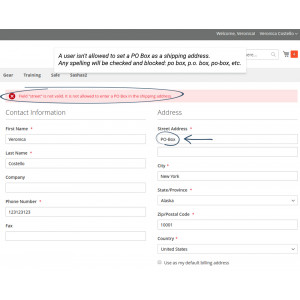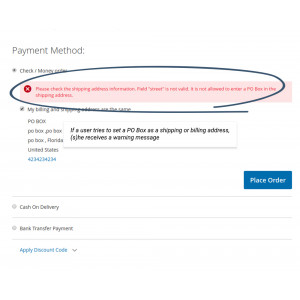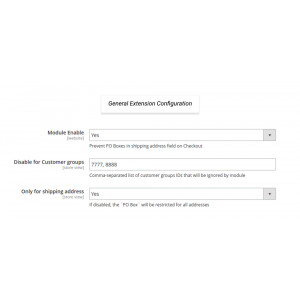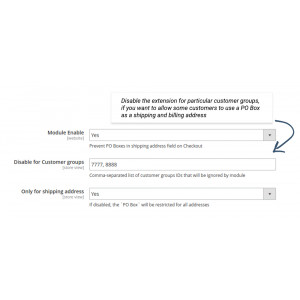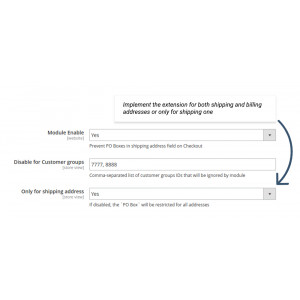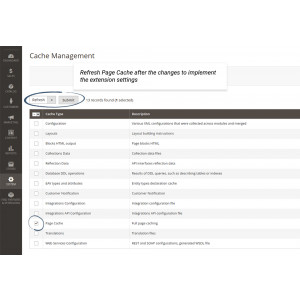- Description
-
Using PO Boxes is not always welcomed by vendors since this delivery method has certain restrictions: some private companies and such big fish as UPS, FEDEX and DHL do not support delivery to PO Boxes.
Moreover, PO Boxes are considered as one of the least secure methods that are giving a lot of options for fraud and use of illegal goods and services. For this reason, a lot of web-stores may need to exclude this method from the list of available shipping options.
The No PO Box at Checkout extension allows improving the functionality of Magento based stores by stopping customers from using PO Boxes as shipping address right on the checkout page.
Key features
- Stops customers from using PO Boxes both for shipping and billing addresses.
- The extension can automatically detect all possible variants of a PO Boxes: p.o.b., p o box, po box, po-box, etc.
- Exclude specific groups of customers: specify the IDs of the customer groups that should be ignored by the extension.
- You may restrict using PO Box only for shipping address, thus allowing it for the billing address.
- Screenshots
- Reviews
-
 1 Year Free Support Guarantee (We do not provide free support for free modules)
1 Year Free Support Guarantee (We do not provide free support for free modules) 100% Open Source
100% Open Source 30 Days Money Back Guarantee
30 Days Money Back Guarantee