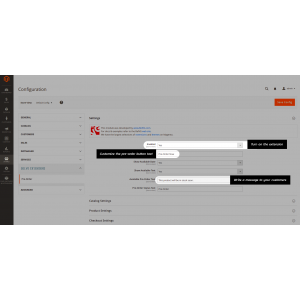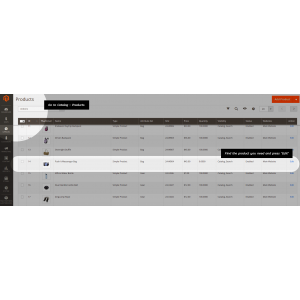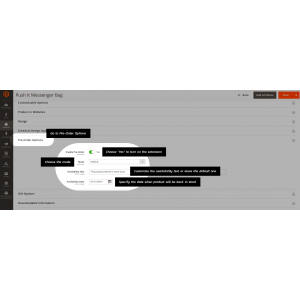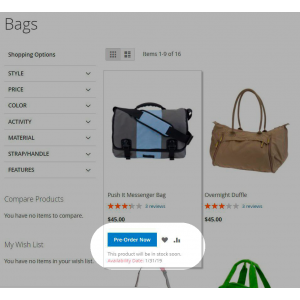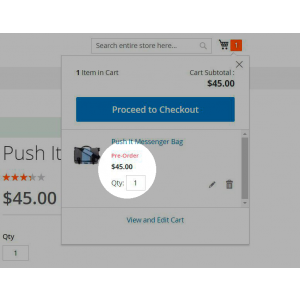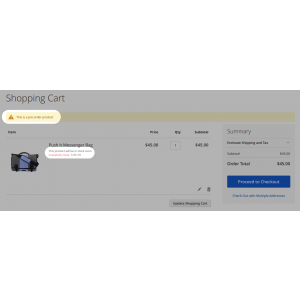- Description
-
Do you remember that feeling when you finally find the product you had been looking for a long time, but it turned out to be out of stock? Unpleasant, right? Every time a possible purchaser is in a situation like this, they will simply leave your online store and go to your competitors. Prevent this happening by using BelVG Pre-Order extension for Magento 2.
What benefits you get:
- Increase your income. Give your customers an opportunity to pre-order goods and let them pay in advance. You can provide discounts or offer free shipping to encourage them to purchase.
- Announce new products and analyze customers’ demands. The extension will be a great analytical tool to consider customers’ preferences and to shape your product range based on your customers needs. You can assess and analyze customers’ taste and procure products they will definitely like.
- Improve customers shopping experience. Both registered and guest users have an opportunity to preorder products. It prevents you from losing buyers and helps to create a reputation of a store that cares about customers.
- Manage pre-orders. Once you see the pre-order status of purchases, you can target your marketing activities on such people. Inform them when a product is available again, thanks for choosing your shop or create an email campaign to turn pre-order client into regular customers.
Key features of the Magento 2 Pre-Order Extension:
- Backorder for the out of stock products. Replace “add-to-cart” button with the “pre-order” one. Make sure your customers are informed that they are buying an out of stock product. Otherwise they will be disappointed to discover they can’t purchase the product right now and will go to your competitors webstore. More importantly they could decide that you wanted to fool them and take their money and in that case you will lose the customer forever.
- Display pre-order button on the catalog, product page, shopping cart and checkout. Don’t be afraid of duplicating the button. It is better to repeat information twice and to be honest with the visitors of your webstore.
- Replace common pre-order button text with your own. Use your creativity, but remember that your customers should understand at once that the product they choose is unavailable at that moment.
- Customize your pre-order message underneath the button. Here you can inform customers when the product will come back in stock or offer some benefits for choosing pre-order items. You can also ignore this function if you want, but we highly recommend you to use all opportunities to communicate with possible buyers.
- Set the date when the product comes back in stock. We swear that the first question asked by any possible buyer would be “When will this product be available?” Answer your customers’ question even before they ask you. Every webstore visitor would like to have this information, because no one likes to wait.
- Set up free shipping or a special price for pre-order products via cart rules. Many customers can consider a backorder as a risk. You should explain to them that it’s not and encourage them to purchase in every possible way.
- Pre-order is available for both simple and configurable products.
- Optimized for mobile versions of the webstore.
- Detailed user guide.
- Video instruction.
- Magento 2 compatibility.
How to set up the extension
To make the configuration process as clear as possible, we created a video instruction.
How does Pre-Order work for your customers
Once you install the pre order plugin and go through the clear setup procedure, here is what your visitors will see on every step of their shopping process:
- pre-order button;
- notification message;
- the date when product will be back in stock.
We use the default settings but you could customize the extension as you like.
As you see, all this information is available at the catalog, product page, shopping cart and checkout process. The purchase procedure for pre-order and regular products is exactly the same.
- Screenshots
- Questions about product
-
Does my webstore need BelVG Pre-order extension?
Magento 2 default functionality doesn’t provide merchants with a preorder function. If you want to improve your store and maximize its full potential, such a backorder service would be very useful. As a webstore owner you have two options: buy a ready-to-use extension or customize the store on your own. In the second case, you need a qualified experienced developer who is familiar with Magento 2. If you are lucky enough and you have this person in your team, than all you need is a detailed technical task. According to our estimates, the average amount of time you need to create an extension with the similar functionality to BelVG Pre-order plugin is 40+ hours. So the choice is yours: buy an extension produced by certified Magento 2 developers and use it right now or wait an uncertain amount of time to create your own.
Can I add both in- and out of stock product in one order?
Yes, your customers can do this. You can’t prevent them from adding products with both statuses to one order and you can’t split the order according to the status of the products.
Will the pre-order status be displayed in Sales - Orders?
Yes, you will see the relevant status in the order grid. This status is no different with standard Magento order statuses and has the same options available. For example, you can sort all pre-orders by choosing “Pending Pre-Order” in the status tab.
Can I add pre order button only to the product page?
The default settings imply pre order button display on several pages: homepage, catalog, product page, shopping cart and checkout. But if you want you can add a pre order button only to the product page. Go to the Store - Configuration. Configure the setting tab as you want.
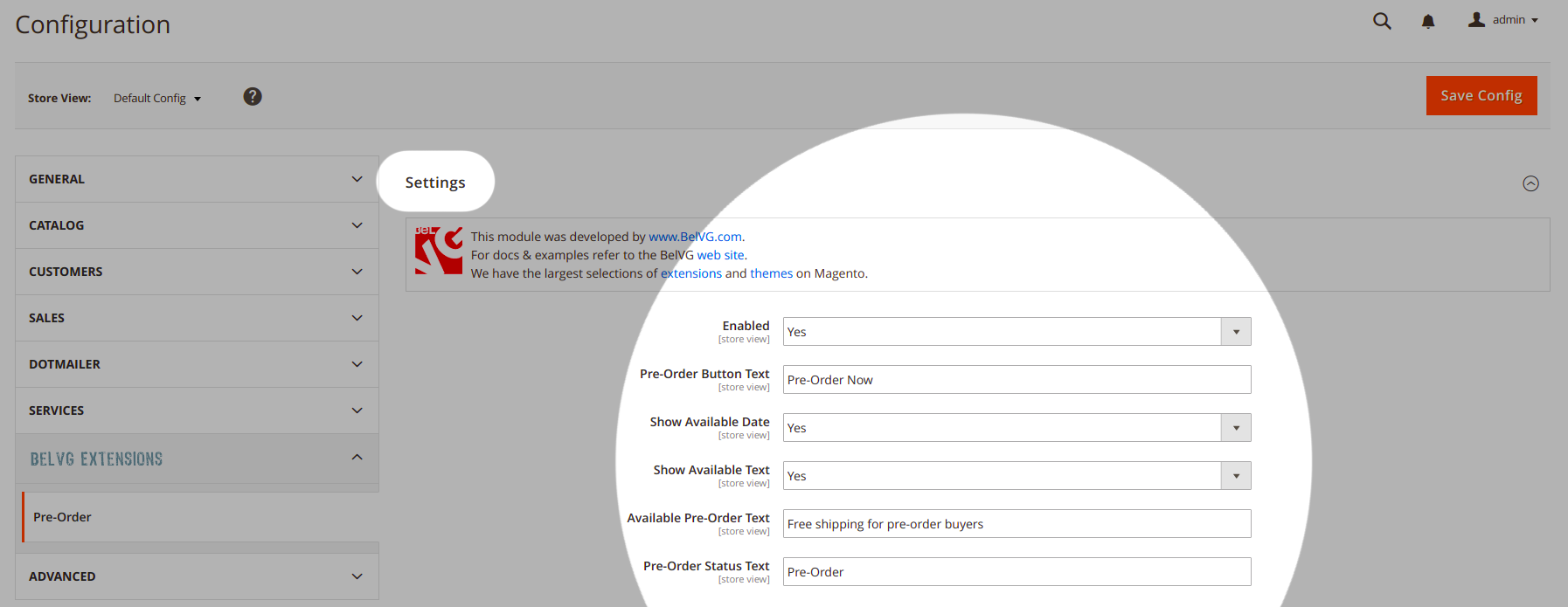
Once you finished that go to Catalog, Product and Checkout settings and there your settings should be as seen in the picture below.
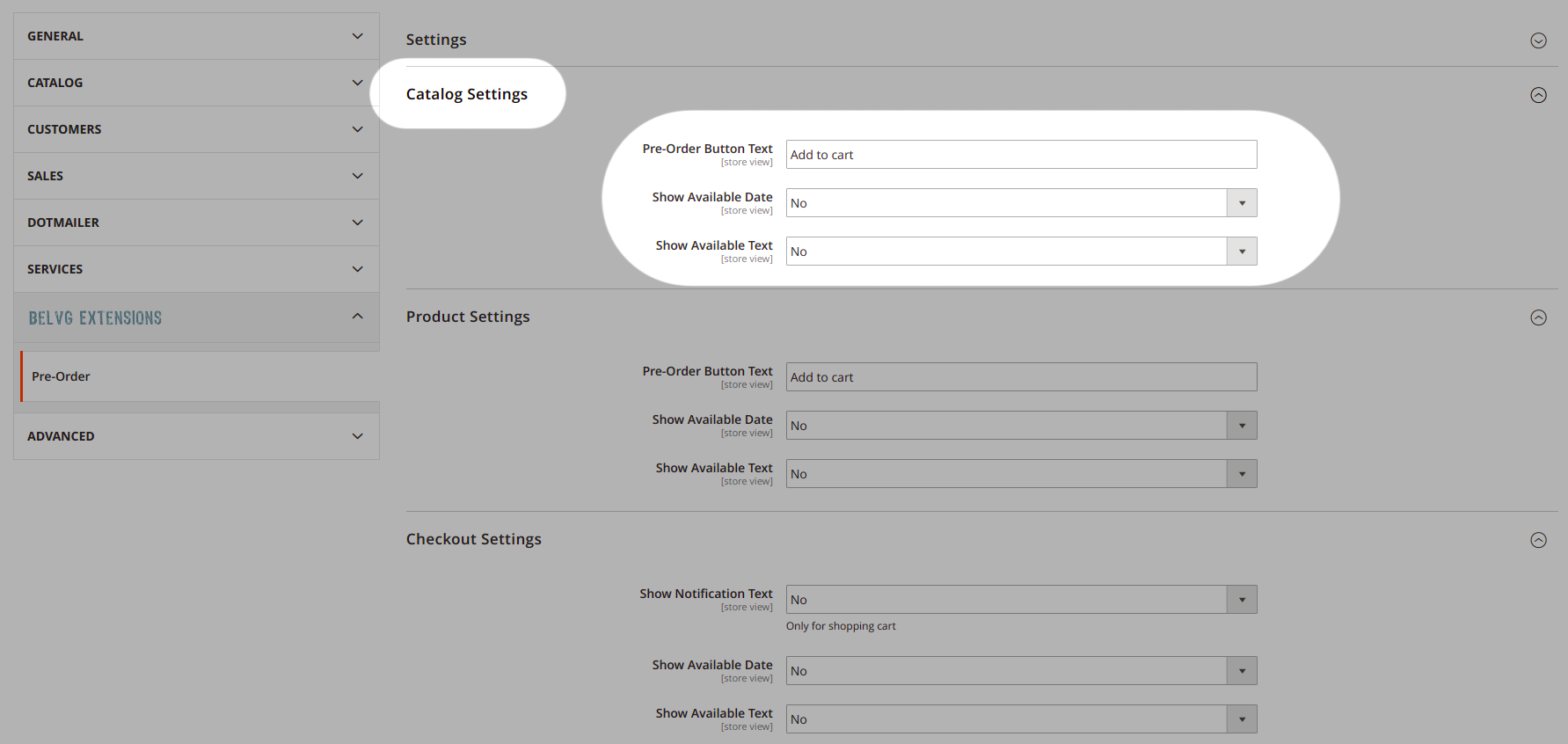
Can I turn on pre-order function to the whole categories at once, not only for single product?
It is possible to turn on pre-order function for several products at once. Go to Catalog - Products. Select needed items and press Actions - Update attributes.
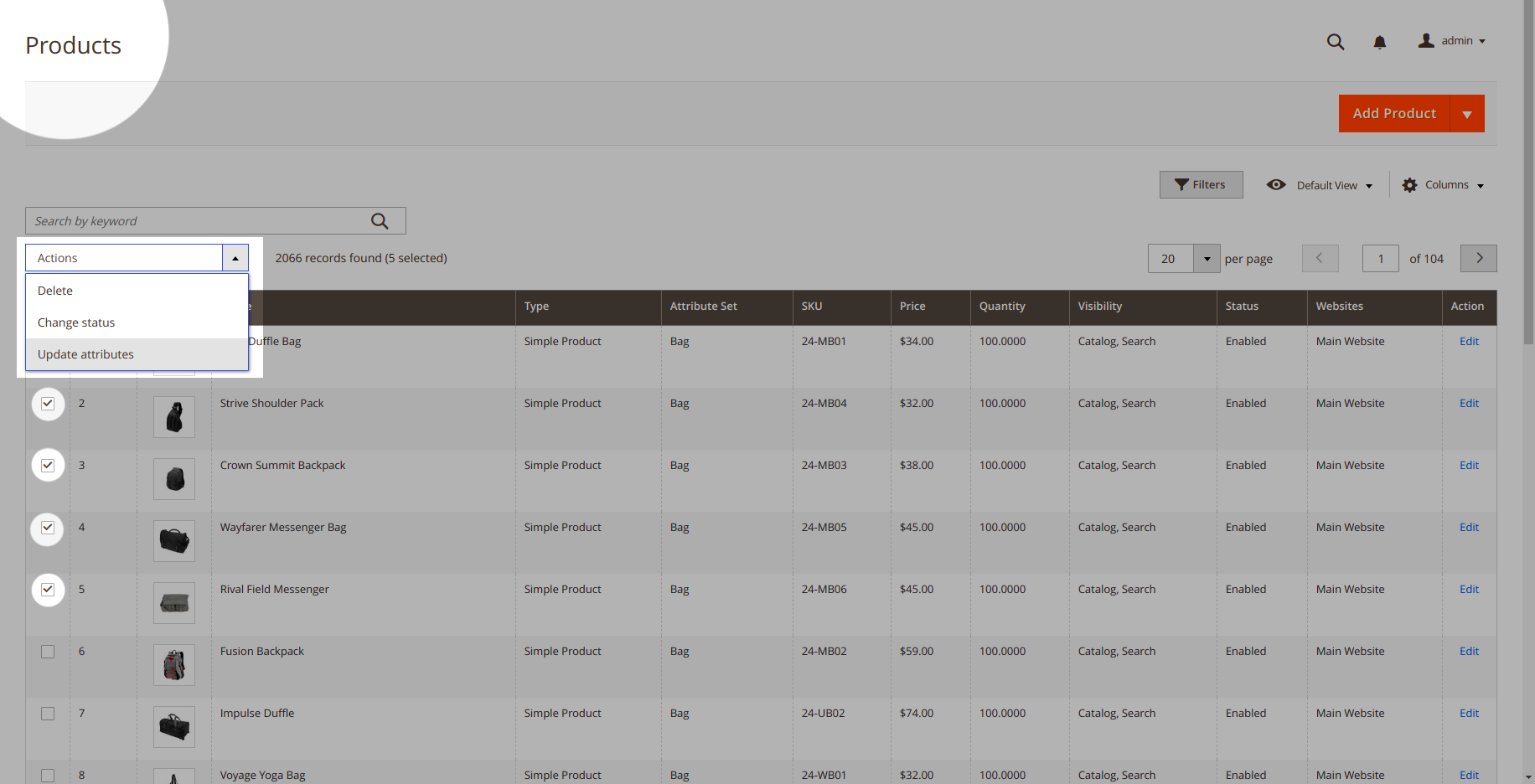
In the Update attributes section scroll to “Enable Pre-Order”, put a check in the “change” box and then choose “yes”.
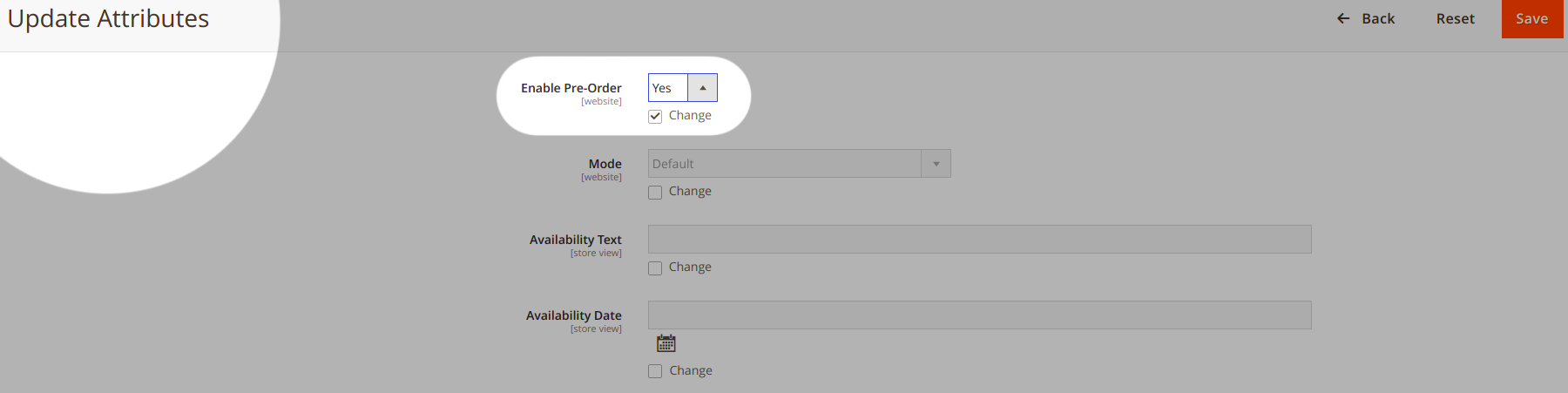
This easy-to-follow steps will allow you to save time and add the pre-order function to several goods in bulk.
Is it possible to send an email when a product comes back into stock automatically?
Unfortunately, the BelVG Pre-Order extension doesn’t allow to do it by default. If you need this function, you can put a request at our website and we will improve the plugin for you.
Can a guest user preorder product?
Yes, with BelVG extension both registered and guest users can pre-order products.
What versions of Magento is the extension compatible with?
BelVG extension is compatible with Magento 2.0 - 2.3.
What if I can’t install the extension by myself?
It’s not a problem. You can choose professional installation and we will do everything for you. In case you still decide to do it on your own, use our detailed step-by-step instruction.
Can I get a refund if an extension doesn’t work well for me?
Yes, of course you can. Please email to [email protected] or submit a ticket at our store.
- Reviews
-
 1 Year Free Support Guarantee (We do not provide free support for free modules)
1 Year Free Support Guarantee (We do not provide free support for free modules) 100% Open Source
100% Open Source 30 Days Money Back Guarantee
30 Days Money Back Guarantee