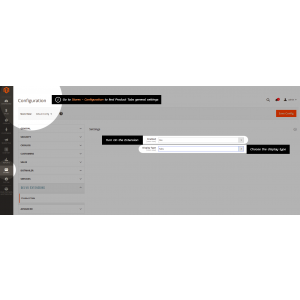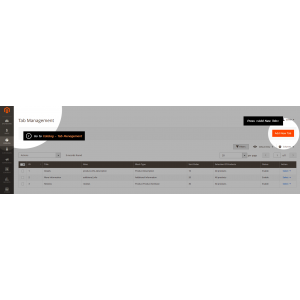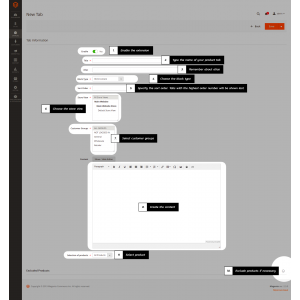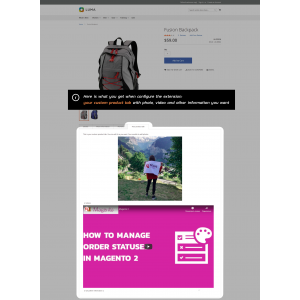- Description
-
Product page is considered to be the most powerful sales tool in ecommerce. Customers couldn’t make the purchase without visiting it. That’s why product page improvement is the number 1 task for every webstore owner. To make this process easier and faster BelVG created Product Tabs extension for Magento 2.
How to manage product tabs in Magento 2
Key features of the Product Tabs module:
- Create new tabs on the product page. BelVG plugin allows to add as many tabs on the product page as you want. Customize your webstore pages according to your products specificities.
- Replace or remove default Magento tabs. The main disadvantage of open source ecommerce system is standardization. If default product tabs are not what your webstore needs, remove them in a few clicks.
- Choose simple tabs or accordion as a layout. When designing your product page you are able to select one of the two mentioned layout options. Moreover, in case you choose accordion display type you can manage tabs as you like and rather leave all of them open at once or only when clicking on them.
- Add custom product tabs to all products or only to a special one. In the first case you can also exclude several products and leave them without the chosen tab.
- Choose the type of tab to add. The default settings of Magento allows to have only three tabs on the product page: product description, reviews and additional information. Once you download the BelVG extension, you will be able to add three more tabs: related products, “we also recommend” block and HTML block.
- Fully customizable HTML block as a tab. Clear WYSIWYG-editor gives you multiple customization opportunities and opportunity to insert images, video, widget or variable.
- Specify the order of the tabs on your own. Analyze what information is more important for your customers and place it on the top.
- Choose customer group to show a certain product tab. You have an opportunity to show tabs to all visitors or only to specific customers group.
- Opportunity to create and configure tabs via product settings. If you want to create a specific product tab for a certain item you can easily do it by editing product. In this case created tab will be displayed only on the definite product page.
- Accurate User guide.
- Step-by-step video instruction as a bonus.
- Clear settings via admin panel.
- No technical knowledge needed.
- Compatible with Magento 2.
What you get when installing the Product Tabs plugin:
- Optimize product page. Compose product information and divide it into several groups. Organize product description, choose the corresponding name for every tab and increase usability of every single product page.
- Improve your customers' shopping experience. Provide your webstore visitors with such a detailed product description that it would seem to them that they see your products with their own eyes. Add photos and video with instruction and example of using to simplify the decision-making process.
- Promote your products. Related products block can be perceived as imposing of certain products and that’s why many customers ignore it. Customize product promotion block as you want, test different tab names and content and choose what works better for your store.
With the help of BelVG Product tabs module you will be able to customize product page in a way you want it to be. There is no extra product data when we talk about ecommerce. The main feature of online shopping is that the description replaces the feeling of the item. You as a webstore owner should provide buyers with such detailed information that there will be only one answer to the question “Should I buy this product?”. We are sure that this Magento 2 extension will be a great tool for your webstore management and revenue increase.
- Screenshots
- Questions about product
-
Can I remove the default Magento products tabs?
Yes, with the help of BelVG extension you can remove or replace default product tabs with your own.
How many tabs can I add?
The number of tabs is unlimited, you can add as many of them as you want. But you should take into account your customers perception. Too many tabs may be confusing.
Can I specify the order of products tabs display?
Yes, you have such an option. Every product tab has its own sorting order. Tabs with the highest order number will be shown last.
Can I embed a video in the product tab?
When choosing HTML content as a block type you will be able to insert images, videos, widget or certain variable via the WYSIWYG-editor. Recommended size for video is 500 MB maximum.
I want to insert a specific video for each product. Is it possible?
Yes, of course. There are two ways to do this: via Catalog - Tab Management or by editing every product separately. In the first case you should open certain tab in edit mode, choose “Individual” in the selection of products section and then specify the product. Another way to do this is to open the needed product in Catalog - Products and create product tab there. Please, check the screenshots to know how to do it.
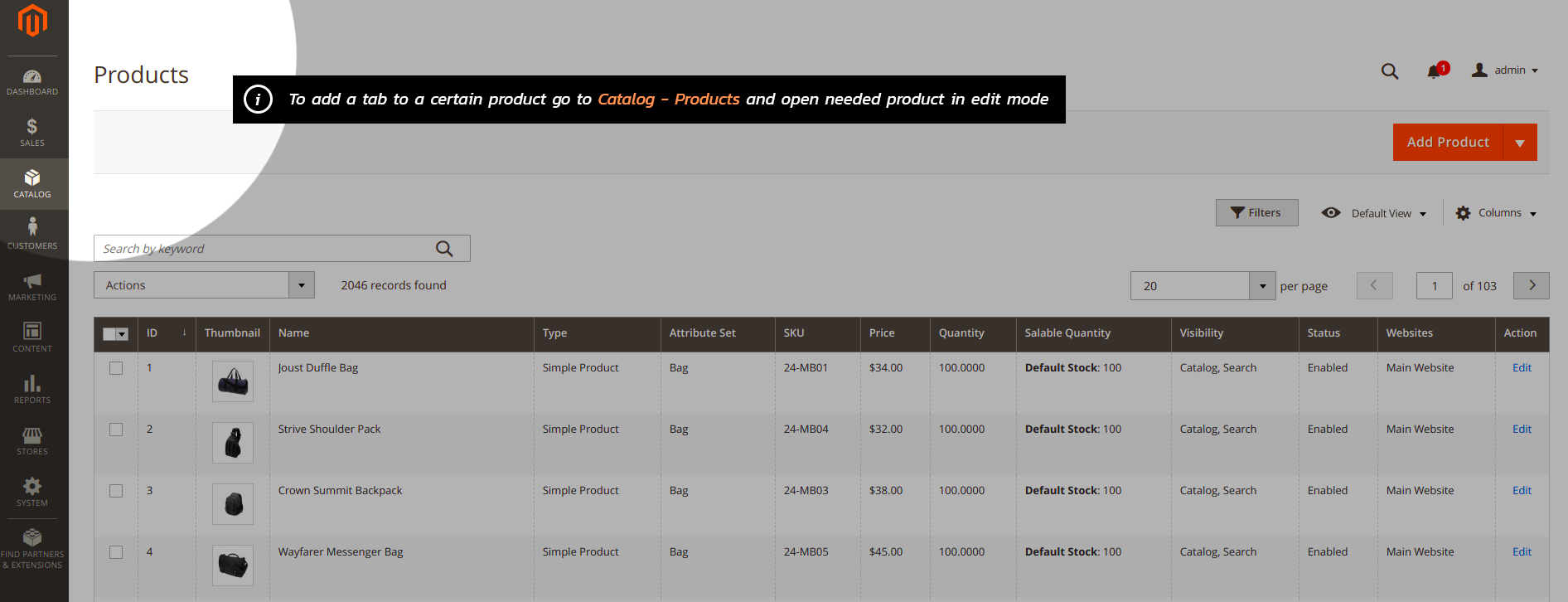
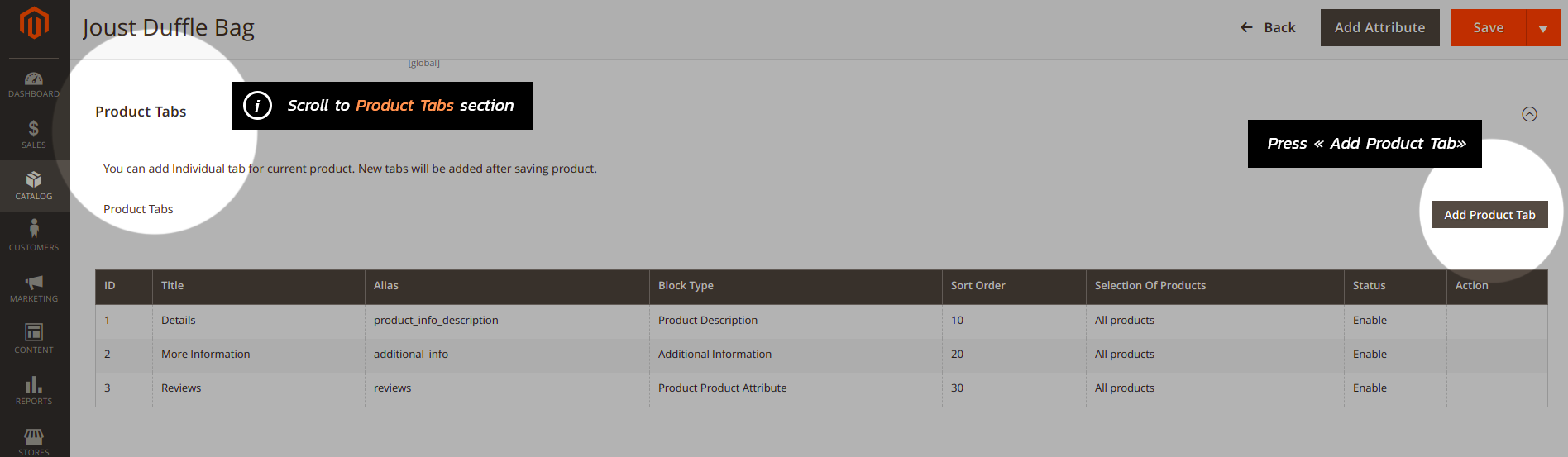
What should I do to show specific product tab for all products except several ones?
When editing tabs via Catalog - Nab management you are able to exclude certain products from the list. To do it press “Add excluded product” button and choose all the products you want when choosing “All products” in the selection of products block.
What if I press “delete” instead of “edit” when managing tabs?
Unfortunately, Magento doesn’t allow restoring deleted product tabs. So be careful when working with them.
How will search engines index product page with Product tabs extension by BelVG?
All information in product tabs will index as one page, because the url of the page doesn’t change when switching between products tabs. In that case the module won’t harm your SEO. But, please, notice that the module alone won’t improve your SEO as well.
- Reviews
-
 1 Year Free Support Guarantee (We do not provide free support for free modules)
1 Year Free Support Guarantee (We do not provide free support for free modules) 100% Open Source
100% Open Source 30 Days Money Back Guarantee
30 Days Money Back Guarantee